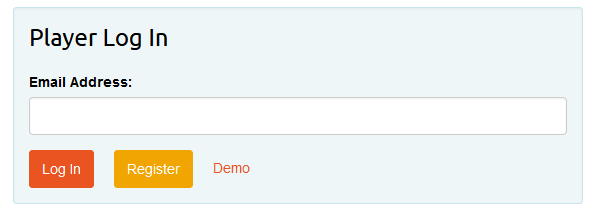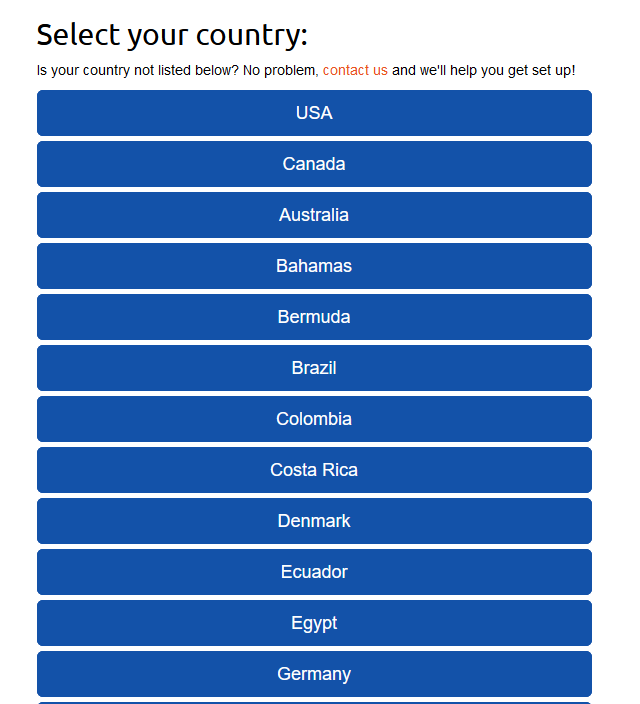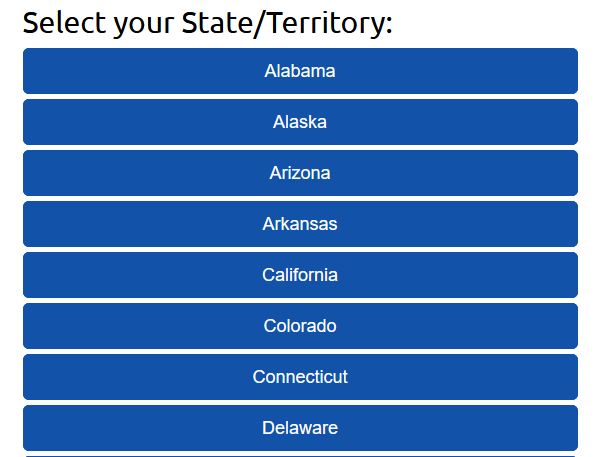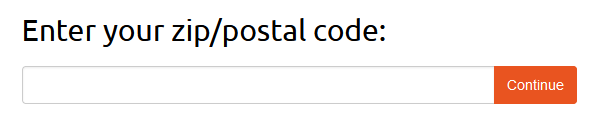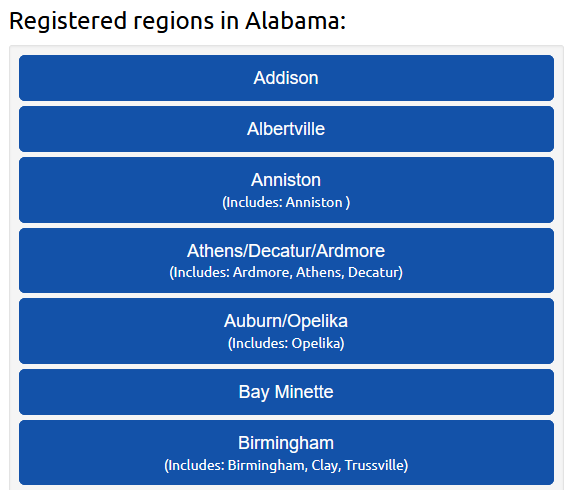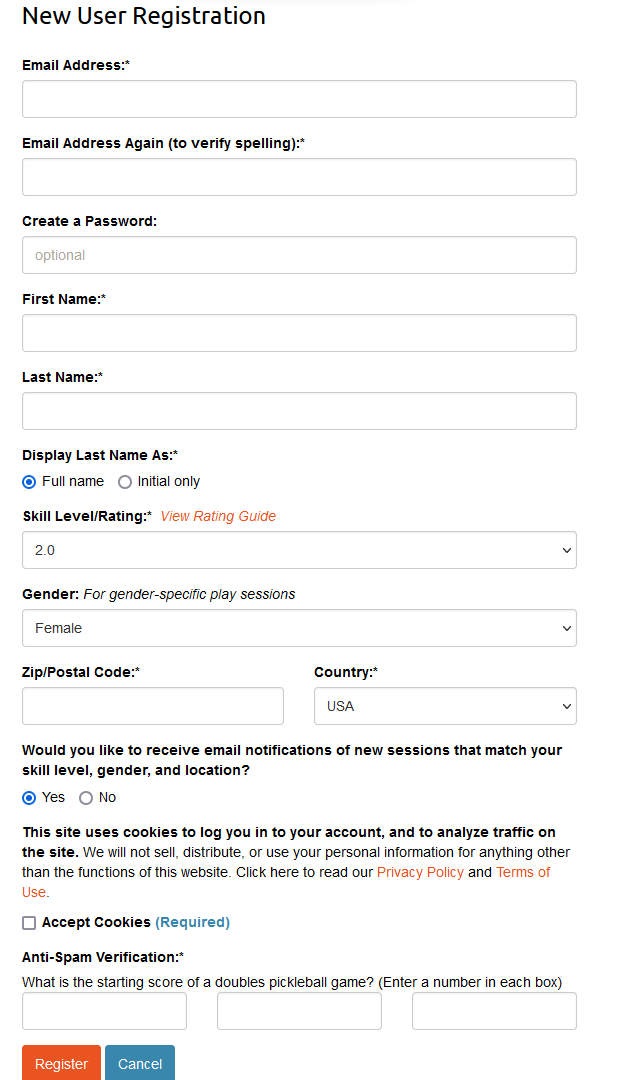The Playtime Scheduler for Pickleball is a Free application that helps to find people in your area who are searching for a playing partner.
To get started and find players, open a Playtime scheduler app for Pickleball and sign up for a free account in the app and specify your desired location, time and log in. This app can also be used in iPhone, Android mobile and compatible with PC. This Effective playtime scheduler helps to organize player schedules for pickleball courts in the mentioned location.
Biggest advantage of this Pickleball scheduler app is, it has color-coded information about different courts with their venue, player skill level and game timing!
How to Register for a Playtime Scheduler (PTS) Account
Follow these simple steps to register for a Playtime Scheduler (PTS) account:
Enjoy your preplanned game with our Playtime Scheduler!
- Download the PTS Android app or iPhone app from mobile play store (or) download from Playtime Scheduler website.
- Click “signup” from the upper left side in the application and click “Register”.

- Select your own Country (Australia, USA, Canada)

- Select your own State/Territory (Alaska/Arizona)

- Select your Zip/Postal Code

- Select Registered regions

- Fill the New user Registration form with your Name, Email, Password, Ratings/Skill level, Gender.

- Answers 2 simple questions and add session, date and timings.
- The whole process is completed once you verify your email.
- Keep your account safe and follow the rules for a great pickleball experience!
How to use Playtime Scheduler For Pickleball
- Set your mail id visible on “Player Log in field” and press “Log In”.
- Logging in an app, weekly calendar pop-up with a warning message. Understand carefully that” Playtime scheduling app is just a game organizing tool but they do not provide any special access to a court”.
- PRESS “Got it!” and check whether the region mentioned in the location matches your selected location. If not, change to your desired location.
- The Playtime scheduler app for pickleball has a color circled calendar dates which displays play sessions created by other users. With every circled date, you can learn the details of beginning time, Desired skill level(s) and current number of players in that session.
- These pickleball Play schedules are given colors according to their general locations. Bold border circles represent your registered sessions for participation. Grayed-out circles at the bottom with a “CANCEL” note represents the “CANCELED “play sessions. Yellow glow circles represent Special events happening in the court.
- The Playtime Scheduler app shows the play SCHEDULE of next 7 days which you can view from Sunday to Saturday (or) with today’s date. You can move to the weeks forward/backward by using the front/back arrows at the top.
- On mobile, you can move to your desired week by using the “JUMP TO” option. All the past sessions are grayed out and not accessible until you have Power User Privileges.
- You can create a New public session in a pickleball scheduler by 2 methods. One is clicking the “ADD session” button or clicking (+) button on the desired date in the pop-up calendar. When creating you were given the option to specify your desired date, start time, end time, location, level and any preferred details or comments. After a few sessions, by default it will set your preferences observing them.
- Premium Users enjoy additional benefits like selecting the format such as doubles, singles and gender selection. They can even block Guest sign-ups.
- Pickleball scheduler premium users have additional benefits of Highlighting a session as special events for increased visibility, restricting people by blocking, waitlist to manage the participants, guest timing limits and also can make repeated sessions for 8 weeks, saving time and effort in scheduling recurring seasons.
- The Pickleball scheduler Premium users have control and customization options in their game sessions.
- Creating a new game does not give any special advantage to the play court. By clicking the “Invite-Only” box and “Edit Invite list…” allows us to search for email, players name, skills, gender (premium users).
- Invited players will receive an email notification for the playing session and its access. Others who are not part of a game cannot view the name list. You can add additional players by clicking “Edit List” (accessible only for session originator). Players can be removed only until they didn’t sign up for the session. Complete the session fully to save for the future. Incomplete sessions are not saved in the list. For ADDITIONAL video guide, you can view the video tutorial from Invite-Only feature (opens in separate window).
- Information about the session and registered players can be seen by clicking the color-coded circle in the calendar of pickleball scheduler.
- By Pressing the venue, you can know the information of that venue type (outdoor or indoor) , phone number, address ,number of courts available for the game, website and google maps for the venue direction.
- Just press the “Add My Name” button to join the session and then you can add additional guests if needed. For example, if you wish to add your spouse or friend without logging in individually, you can just add them with the “ADD Guest” option.
- Due to unavoidable situations, if you are unable to join the session you have added then its very important to remove your name from the session so that others don’t wait for you.
- To leave from a pickleball scheduler play session, click on the (x) button near your name. By clicking the(x) option, all the guest’s name listed beneath also will be removed.
Additional assistance can be provided by clicking the “Help” button from the left corner of the screen.
Bottom Line
Playtime Scheduler for a Pickleball is a valuable app that every pickleball lover would love to download, so that they can be benefited by time and court management. What are you still waiting for??? Download the app or visit the playtime scheduler for pickleball app now and create your own sessions or join others sessions and enjoy the game with your loved ones relieving your Childhood.